
• Click The "Advanced View" then Select "Windows Western" or Els no one would see the Font you select.
Hello, this is a brief guide on editing your name to add symbols, and adding colour.
Ok Here we Go.
Deus Ex Names with Symbols.
An example of this is, "[ÐX-§T]MêØw_Çattÿ"
• Go to "Start Menu" Then All Programms then Accessories then System Tools.
• Find "Character Map" then open it. you will see the cool fonts.

• Click The "Advanced View" then Select "Windows Western" or Els no one would see the Font you select.
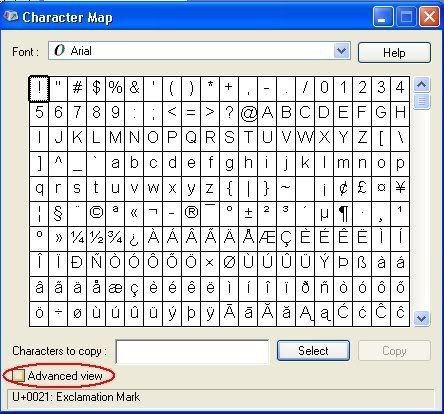
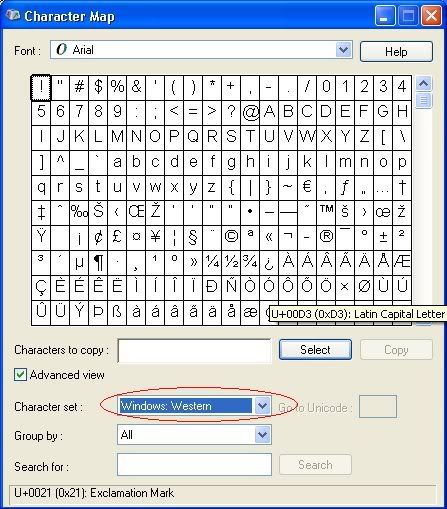
• Select the name you want then go to the directory where you installed DX
• Find System Folder then go there and find User.ini.
• Open it. then find the line H= (or any one without anything written on it) then type there
H=setname (the name you want)
• Then go down and down you will see H= Again. Set it the same as above, then press Save.
• After that press H in Deus Ex then your name will be the cool one :P
Something more..
the "¶" becomes "§" in Deus Ex. and "§" wont work. so beware :P and the "©,®" etc will become invinsible. :P
Colored Names
Ok. if you want colors, press CTRL+\ and you will get |. Type it in DX and you will get the following.
For multicolored name:
|p0 = Black
|p1 = White
|p2 = Red
|p3 = Green
|p4 = Yellow
|p5 = Blue
|p6 = Purple
|p7 = Light blue
So
|p0my|p2name
is My written in Black, and Name written in red.
Others
|c4343492 ( try with all numbers you want )
Or
|c32934ed
These are HexiDecimal numbers, #000000 is black, #FFFFFF is white. Hexidecimal numbers are used in the basis of computer communication (I.e typing letters)
If you have any trouble contact DJ.