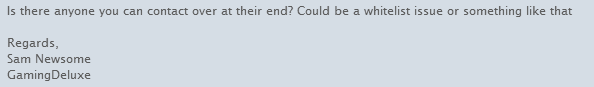
So now I am here, and I want to settle this issue, once and for all. I can directly connect to the server, without issue, but it will not show up in the query whatsoever. Here is the basic network information for the server itself:
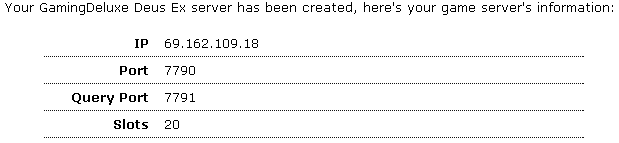
Here are all the relevant sections of my deusex.ini on the server:
- Code: Select all
[DeusEx.DeusExGameEngine]
CacheSizeMegs=4
UseSound=True
ServerActors=IpDrv.UdpBeacon
ServerActors=IpServer.UdpServerQuery
ServerActors=IpServer.UdpServerUplink MasterServerAddress=master0.gamespy.com MasterServerPort=27900
ServerActors=IpServer.UdpServerUplink MasterServerAddress=master.epicgames.com MasterServerPort=27900
ServerActors=IpServer.UdpServerUplink MasterServerAddress=master.fragaholic.com MasterServerPort=27900
ServerActors=IpServer.UdpServerUplink MasterServerAddress=master.deusexnetwork.com MasterServerPort=27900
ServerPackages=DXMTL152b1
[IpServer.UdpServerQuery]
GameName=deusex
[IpDrv.UdpBeacon]
DoBeacon=True
BeaconTime=0.50
BeaconTimeout=5.0
BeaconPort=7776
BeaconProduct=DeusEx
[DeusEx.MenuScreenJoinGame]
MasterServerAddress=master.deusexnetwork.com
[Engine.GameReplicationInfo]
ServerName=Bartender's PartyTime Fun Maps (UNDER CONSTRUCTION)
;ShortName=Bartender's PartyTime Fun Maps (UNDER CONSTRUCTION)
;Admin=Bartender
;AdminEmail=nightcaper112@gmail.com
AdminName=Bartender
AdminEmail=nightcaper112@gmail.com
Region=0
;MOTDLine1=welcome on gamingdeluxe power server
;MOTDLine2=go to server console, preferences (right click on Deus Ex
;MOTDLine3=icon in down right corner of your screen in Windows) and
;MOTDLine4=
[IpServer.UdpBeacon]
BeaconProduct=DeusEx
[QValidateLoader103.QLoader]
bQValidateInstalled=true
I've tried multiple things, I even tried changing BeaconPort in IpDrv.UdpBeacon to the Query port stated in the server information. The server still will not show. I can provide more information if necessary, but please help me fix this. This server wasn't cheap, and I really want to at least get my money's worth out of it. Is the master server receiving anything from it? Is there a way for someone at DXA to check that?




