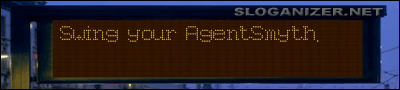Basic DeusEx script explanations.
Moderator: Forum Guards
33 posts
• Page 1 of 2 • 1, 2
Basic DeusEx script explanations.
In this topic, I will post random scripts, basic deus ex scripts, and explain what things do, and what some variables mean.
-
Alex
- Alpha
- Posts: 8067
- Joined: Wed Nov 12, 03 4:51 pm
The first script, that can be seen below, is one of my favourites 
Now we involve the functions that get called in this script.
HealPlayer();
This can be found in DeusEx.DeusExPlayer.
I didn't explain this entire function, only parts. Otherwise this post will become too big.
The PlaySound() function, is declared in the Engine.Actor class.
Unfortunately, this is a native function. So that means that it is coded in Engine.dll.
You can see all variables here. It is not really important at the moment.
Now the function UseOnce();
This can be found in DeusEx.DeusExPickUp.
Well, this is it kinda. I am not experienced with tutorials or whatsoever, so if something, even ANYTHING, is unclear, just ask! I will answer it
//=============================================================================
// Sodacan.
//=============================================================================
class Sodacan extends DeusExPickup;
state Activated
{
function Activate()
{
// can't turn it off
}
function BeginState()
{
local DeusExPlayer player;
Super.BeginState();
The owner is the one who has this in his inventory. You must place DeusExPlayer() around it, to tell the script, that the owner must be a DeusExPlayer. Otherwise it will not find the function HealPlayer(), which is called further on in this script.
player = DeusExPlayer(Owner);
if (player != None)
player.HealPlayer(2, False);
It checks if the player exists, and if it does, it calls the function HealPlayer inside the player class. It has as variables 2 and False, the 2 is how much the player gets healed, and the False means that it wont give a medkit hiss, or recalculate the healing rate, when you activate it.
PlaySound(sound'MaleBurp');
This plays the oh so fun burping sound. No explanation needed?
UseOnce();
Whe you call this, the item gets deleted.
}
Begin:
}
defaultproperties
{
maxCopies=10
bCanHaveMultipleCopies=True
bActivatable=True
ItemName="Soda"
ItemArticle="some"
PlayerViewOffset=(X=30.000000,Z=-12.000000)
PlayerViewMesh=LodMesh'DeusExItems.Sodacan'
PickupViewMesh=LodMesh'DeusExItems.Sodacan'
ThirdPersonMesh=LodMesh'DeusExItems.Sodacan'
LandSound=Sound'DeusExSounds.Generic.MetalHit1'
Icon=Texture'DeusExUI.Icons.BeltIconSodaCan'
largeIcon=Texture'DeusExUI.Icons.LargeIconSodaCan'
largeIconWidth=24
largeIconHeight=45
Description="The can is blank except for the phrase 'PRODUCT PLACEMENT HERE.' It is unclear whether this is a name or an invitation."
beltDescription="SODA"
Mesh=LodMesh'DeusExItems.Sodacan'
CollisionRadius=3.000000
CollisionHeight=4.500000
Mass=5.000000
Buoyancy=3.000000
}
Now we involve the functions that get called in this script.
HealPlayer();
This can be found in DeusEx.DeusExPlayer.
// ----------------------------------------------------------------------
// HealPlayer()
// ----------------------------------------------------------------------
function int HealPlayer(int baseHealPoints, optional Bool bUseMedicineSkill)
{
As you can see, it has 2 variables in this function. The second one is optional, so you don't have to include this variable, so you can call this function on 2 ways:
HealPlayer(2);
HealPlayer(2,False/True);
local float mult;
local int adjustedHealAmount, aha2, tempaha;
local int origHealAmount;
local float dividedHealAmount;
These are variables that will be used in this function. You cannot call these variables outside the function, since it will not recognize them as declared variables. Take a good look at the word 'local'.
If you have bUseMedicineSkill = True in the function, it will recalculate the healing amount, since, if you have a high/low medkit skill, your medkit heals more/less.
if (bUseMedicineSkill)
adjustedHealAmount = CalculateSkillHealAmount(baseHealPoints);
else
adjustedHealAmount = baseHealPoints;
origHealAmount = adjustedHealAmount;
if (adjustedHealAmount > 0)
{
And if you use a medkit --> UseMedicineSkill, it will give the sound
if (bUseMedicineSkill)
PlaySound(sound'MedicalHiss', SLOT_None,,, 256);
// Heal by 3 regions via multiplayer game
if (( Level.NetMode == NM_DedicatedServer ) || ( Level.NetMode == NM_ListenServer ))
{
// DEUS_EX AMSD If legs broken, heal them a little bit first
if (HealthLegLeft == 0)
{
aha2 = adjustedHealAmount;
if (aha2 >= 5)
aha2 = 5;
tempaha = aha2;
adjustedHealAmount = adjustedHealAmount - aha2;
HealPart(HealthLegLeft, aha2);
HealPart(HealthLegRight,tempaha);
mpMsgServerFlags = mpMsgServerFlags & (~MPSERVERFLAG_LostLegs);
}
HealPart(HealthHead, adjustedHealAmount);
if ( adjustedHealAmount > 0 )
{
aha2 = adjustedHealAmount;
HealPart(HealthTorso, aha2);
aha2 = adjustedHealAmount;
HealPart(HealthArmRight,aha2);
HealPart(HealthArmLeft, adjustedHealAmount);
}
if ( adjustedHealAmount > 0 )
{
aha2 = adjustedHealAmount;
HealPart(HealthLegRight, aha2);
HealPart(HealthLegLeft, adjustedHealAmount);
}
}
else
{
HealPart(HealthHead, adjustedHealAmount);
HealPart(HealthTorso, adjustedHealAmount);
HealPart(HealthLegRight, adjustedHealAmount);
HealPart(HealthLegLeft, adjustedHealAmount);
HealPart(HealthArmRight, adjustedHealAmount);
HealPart(HealthArmLeft, adjustedHealAmount);
}
GenerateTotalHealth();
adjustedHealAmount = origHealAmount - adjustedHealAmount;
if (origHealAmount == baseHealPoints)
{
if (adjustedHealAmount == 1)
ClientMessage(Sprintf(HealedPointLabel, adjustedHealAmount));
else
ClientMessage(Sprintf(HealedPointsLabel, adjustedHealAmount));
}
else
{
ClientMessage(Sprintf(HealedPointsLabel, adjustedHealAmount));
}
}
return adjustedHealAmount;
}
I didn't explain this entire function, only parts. Otherwise this post will become too big.
The PlaySound() function, is declared in the Engine.Actor class.
native(264) final function int PlaySound
(
sound Sound,
optional ESoundSlot Slot,
optional float Volume,
optional bool bNoOverride,
optional float Radius,
optional float Pitch
);
Unfortunately, this is a native function. So that means that it is coded in Engine.dll.
You can see all variables here. It is not really important at the moment.
Now the function UseOnce();
This can be found in DeusEx.DeusExPickUp.
// ----------------------------------------------------------------------
// UseOnce()
//
// Subtract a use, then destroy if out of uses
// ----------------------------------------------------------------------
function UseOnce()
{
local DeusExPlayer player;
player = DeusExPlayer(Owner);
NumCopies--;
Reduce the number of copies you have
if (!IsA('SkilledTool'))
GotoState('DeActivated');
if (NumCopies <= 0)
{
Do you have 0 copies of the item? Or even less? Then destroy it. Also said, it will be deleted, and the item you will have in your hand, will be nothing.
if (player.inHand == Self)
player.PutInHand(None);
Destroy();
}
else
{
If you do have 1 or more copies of the item, update your belt, so you can see you used a sodacan.
UpdateBeltText();
}
}
Well, this is it kinda. I am not experienced with tutorials or whatsoever, so if something, even ANYTHING, is unclear, just ask! I will answer it
-
Alex
- Alpha
- Posts: 8067
- Joined: Wed Nov 12, 03 4:51 pm
Just a note of preference, but I think that it's easier to read when code is set out like this:
rather than
- Code: Select all
Function A()
{
if(a != 0)
{
if(a <= 5)
{
Owned();
}
}
}
rather than
- Code: Select all
Function A()
{
if(a != 0)
{
if(a <= 5)
{
Owned();
}
}
}
<center>ty m7
</center>
</center>
- MainMan
- <i>Tru' Playa' Fer Defs</i>
- Posts: 4655
- Joined: Sun Jun 05, 05 7:38 am
- Location: London, UK
-
Alex
- Alpha
- Posts: 8067
- Joined: Wed Nov 12, 03 4:51 pm
~[A]lex~ wrote:I copy pasted the script straight from the file. And it doesn't show tabs in the forum
str_replace('\t', " ", $post);
You know it must be done.

I'm a lover, that's why I do this posting.
I don't need the forum,
I do it to save you ignorant bastards from your self.
- DarkKnight
- Forum Super Hero
- Posts: 4064
- Joined: Wed Dec 10, 03 10:01 am
- Location: Under the bridge.
But... using the Tab key switches from the text box, to the Preview box. So the only way to use Tab properly is to Copy/Paste it over and over.
- Allan
- Alpha
- Posts: 4545
- Joined: Wed Dec 21, 05 1:41 pm
- Location: Northamptonshire, England.
Could you explain the meanings of { and }, and what they represent?
I sell donuts, if you want my donuts, give me a call.
DONUTS
DONUTS
- Imperial
- Forum Hero
- Posts: 2450
- Joined: Thu Feb 23, 06 11:23 pm
- Location: North Pole
Oh I know this one...
They are simply things that keep the code seperate from each other i.e.
Say you want to have 2 different functions...one to...I dunno set up a timer and the other to display the time you don't want the codes running into each other, so you put these at the beggining and end of each function to declare where each function starts and ends...it also works the same with the conditionals else, if, switch.
For example
Hope that helped
They are simply things that keep the code seperate from each other i.e.
Say you want to have 2 different functions...one to...I dunno set up a timer and the other to display the time you don't want the codes running into each other, so you put these at the beggining and end of each function to declare where each function starts and ends...it also works the same with the conditionals else, if, switch.
For example
- Code: Select all
function starttime()
{
Insert Code here
}
function show time()
{
if (insert condition here)
{
insert events here
}
else
{
insert events here
}
}
Hope that helped
- AgentSmyth
- Regular
- Posts: 396
- Joined: Fri Oct 01, 04 6:05 pm
- Location: On my Computer
Interesting... Very interesting... Is it allowed if we take notes of this?
Blood is thicker than water and sweeter than candy.
- Mr. Tastix
- Forum Legend
- Posts: 5247
- Joined: Fri Dec 16, 05 6:10 am
- Location: New Zealand
~[A]lex~ wrote:Quite logical eh
Yes, but that doesn't really answer my question, lol.
Blood is thicker than water and sweeter than candy.
- Mr. Tastix
- Forum Legend
- Posts: 5247
- Joined: Fri Dec 16, 05 6:10 am
- Location: New Zealand
~Psychotic~ wrote:~[A]lex~ wrote:Quite logical eh
Yes, but that doesn't really answer my question, lol.
Yes it's allowed... and that should be logical
-
Alex
- Alpha
- Posts: 8067
- Joined: Wed Nov 12, 03 4:51 pm
AgentSmyth wrote:Oh I know this one...
They are simply things that keep the code seperate from each other i.e.
Say you want to have 2 different functions...one to...I dunno set up a timer and the other to display the time you don't want the codes running into each other, so you put these at the beggining and end of each function to declare where each function starts and ends...it also works the same with the conditionals else, if, switch.
For example
- Code: Select all
function starttime()
{
Insert Code here
}
function show time()
{
if (insert condition here)
{
insert events here
}
else
{
insert events here
}
}
Hope that helped
I use UltraEdit 32 with Unreal script highlighting. I highly recommend everyone to get this program - it's perfect!
- Dae
- Alpha
- Posts: 12086
- Joined: Sat Sep 06, 03 4:40 pm
~[A]lex~ wrote:I use Notepad, without any thing extra
Syntax highlighting is the greatest thing since sliced bread.

I'm a lover, that's why I do this posting.
I don't need the forum,
I do it to save you ignorant bastards from your self.
- DarkKnight
- Forum Super Hero
- Posts: 4064
- Joined: Wed Dec 10, 03 10:01 am
- Location: Under the bridge.
No, Deus Ex is the greatest thing since sliced bread, and syntax highlighting is the greatest thing since Deus Ex =)
But still, I'd say this is a program worth looking at =)
(Oh, and I use UnrealEd's compiler. It's just faster to pick up on my mistakes(And nowadays, I make a lot of them ) )
) )
But still, I'd say this is a program worth looking at =)
(Oh, and I use UnrealEd's compiler. It's just faster to pick up on my mistakes(And nowadays, I make a lot of them
- Allan
- Alpha
- Posts: 4545
- Joined: Wed Dec 21, 05 1:41 pm
- Location: Northamptonshire, England.
my problem is i just don't know where to begin...or end...or write code...o god 
-exports all the classes and looks through frantically-
Nope still nothing
-exports all the classes and looks through frantically-
Nope still nothing
- AgentSmyth
- Regular
- Posts: 396
- Joined: Fri Oct 01, 04 6:05 pm
- Location: On my Computer
AgentSmyth wrote:my problem is i just don't know where to begin...or end...or write code...o god
-exports all the classes and looks through frantically-
Nope still nothing
The first thing anyone wanting to learn how to script or code should know is where to start.
In the case of DX, the first step you need to do is get DX to load it. From there, the rest is utility functions.
Also, Alex, could you PM me the smuggler code? I'm interested to see the UI code.

I'm a lover, that's why I do this posting.
I don't need the forum,
I do it to save you ignorant bastards from your self.
- DarkKnight
- Forum Super Hero
- Posts: 4064
- Joined: Wed Dec 10, 03 10:01 am
- Location: Under the bridge.
- MainMan
- <i>Tru' Playa' Fer Defs</i>
- Posts: 4655
- Joined: Sun Jun 05, 05 7:38 am
- Location: London, UK
Yup, same. I don't care if my uccmake gives 569385 errors. I need to fix em anyways, so 1. Use uccmake to find em 2. Have more lag using a special uber 1337 notepad or w/e.
-
Alex
- Alpha
- Posts: 8067
- Joined: Wed Nov 12, 03 4:51 pm
- AgentSmyth
- Regular
- Posts: 396
- Joined: Fri Oct 01, 04 6:05 pm
- Location: On my Computer
AgentSmyth wrote:what do you's do for inspiration...and what would be the best and quickest way to learn scripting?
I look at other games, or ideas just pop up.
And I looked at scripts, I read them. First I need to know what something does (Example, a switch), then I read the script. And understand every bit of it.
-
Alex
- Alpha
- Posts: 8067
- Joined: Wed Nov 12, 03 4:51 pm
- Alistair
- Forum Hero
- Posts: 2575
- Joined: Sun Jan 30, 05 2:02 pm
- Location: England, UK
WOTgreal all the way!!!111two. seriously, it supports running dx with special switches, syntax highlighting, reverse lookup (ctrl-click on a word will try to bring you to its first mention) find in active document, find in all files, dude theres just too much to say about it. Anyone who wants to get hooked up, go to www.wotgreal.com. i also have a goody for those who really like the program. >=+D
- Ayleth
- Regular
- Posts: 313
- Joined: Sun Jul 09, 06 7:27 pm
- Location: 6 feet under. and trying to get out!
- Jon
- Alpha
- Posts: 1081
- Joined: Mon Dec 12, 05 10:20 pm
- Location: Derbyshire, England
Sorry Jon, for the late response. Here it is, I think. I might post it unfinished, and post the rest later on.
As you can see, there is nothing special in this projectile class.
Only the "DamageType=TearGas" defines something that has to do with gas.
Then we look in the Parent Class (ThrownProjectile) for matches with "DamageType" and "TearGas". We vind a good match in the state "Flying". You can override functions in this state. With states you can actually define one function multiple times, giving it different coding. We look at the function Explode() in the state Flying. In there, there is this bit:
So if the damageType is TearGas, we call the function SpawnTearGas:
We don't really need to know what it all does when we only want to know how someone gets damaged or get partially blinded. So we see something special:
"gas = spawn(class'TearGas', None,, loc);".
The class "TearGas" is being spawned! So we open up that class.
As you can see, the DamageType is defined here aswell. The class is quite small, so we take a look at the parent class, Cloud.
We search for matches with "DamageType", as we don't get any results when we search for "TearGas".
We find this:
As you can see, the damage giving part is in Timer. This function has been activated in another function:
This means, the timer will run every damageInterval seconds, and it will loop, since that is set to True.
damageInterval=1.00, it is in the defaultproperties.
So we see that the timer checks every second if there are things in the radius that can be damaged, if so, damage it!
I will continue writing this later. But as you can understand TakeDamage() creates the damage part. If I can recall correctly, if you do a TakeDamage() with TearGas or Poison as damagetype, you get poisoned. But we'll see that later!
- Code: Select all
//=============================================================================
// GasGrenade.
//=============================================================================
class GasGrenade extends ThrownProjectile;
var float mpBlastRadius;
var float mpProxRadius;
var float mpGasDamage;
var float mpFuselength;
simulated function PreBeginPlay()
{
Super.PreBeginPlay();
if ( Level.NetMode != NM_Standalone )
{
blastRadius=mpBlastRadius;
proxRadius=mpProxRadius;
Damage=mpGasDamage;
fuseLength=mpFuseLength;
bIgnoresNanoDefense=True;
}
}
defaultproperties
{
mpBlastRadius=512.00
mpProxRadius=128.00
mpGasDamage=20.00
mpFuselength=1.50
fuseLength=3.00
proxRadius=128.00
AISoundLevel=0.00
bBlood=False
bDebris=False
DamageType=TearGas
spawnWeaponClass=Class'WeaponGasGrenade'
ItemName="Gas Grenade"
speed=1000.00
MaxSpeed=1000.00
Damage=10.00
MomentumTransfer=50000
ImpactSound=Sound'DeusExSounds.Weapons.GasGrenadeExplode'
LifeSpan=0.00
Mesh=LodMesh'DeusExItems.GasGrenadePickup'
CollisionRadius=4.30
CollisionHeight=1.40
Mass=5.00
Buoyancy=2.00
}
As you can see, there is nothing special in this projectile class.
Only the "DamageType=TearGas" defines something that has to do with gas.
Then we look in the Parent Class (ThrownProjectile) for matches with "DamageType" and "TearGas". We vind a good match in the state "Flying". You can override functions in this state. With states you can actually define one function multiple times, giving it different coding. We look at the function Explode() in the state Flying. In there, there is this bit:
- Code: Select all
if ((damageType=='TearGas') && (Role==ROLE_Authority))
SpawnTearGas();
So if the damageType is TearGas, we call the function SpawnTearGas:
- Code: Select all
function SpawnTearGas()
{
local Vector loc;
local TearGas gas;
local int i;
if ( Role < ROLE_Authority )
return;
for (i=0; i<blastRadius/36; i++)
{
if (FRand() < 0.9)
{
loc = Location;
loc.X += FRand() * blastRadius - blastRadius * 0.5;
loc.Y += FRand() * blastRadius - blastRadius * 0.5;
loc.Z += 32;
gas = spawn(class'TearGas', None,, loc);
if (gas != None)
{
gas.Velocity = vect(0,0,0);
gas.Acceleration = vect(0,0,0);
gas.DrawScale = FRand() * 0.5 + 2.0;
gas.LifeSpan = FRand() * 10 + 30;
if ( Level.NetMode != NM_Standalone )
gas.bFloating = False;
else
gas.bFloating = True;
gas.Instigator = Instigator;
}
}
}
}
We don't really need to know what it all does when we only want to know how someone gets damaged or get partially blinded. So we see something special:
"gas = spawn(class'TearGas', None,, loc);".
The class "TearGas" is being spawned! So we open up that class.
- Code: Select all
//=============================================================================
// TearGas.
//=============================================================================
class TearGas extends Cloud;
defaultproperties
{
DamageType=TearGas
maxDrawScale=2.00
Texture=WetTexture'Effects.Smoke.Gas_Tear_A'
}
As you can see, the DamageType is defined here aswell. The class is quite small, so we take a look at the parent class, Cloud.
We search for matches with "DamageType", as we don't get any results when we search for "TearGas".
We find this:
- Code: Select all
function Timer()
{
local Actor A;
local Vector offset, dist;
local Pawn apawn;
if ( Level.NetMode != NM_Standalone )
{
// Use PawnList for multiplayer
apawn = Level.PawnList;
while ( apawn != None )
{
dist = apawn.Location - Location;
if ( VSize(dist) < cloudRadius )
{
offset = apawn.Location;
apawn.TakeDamage( Damage, Instigator, offset, vect(0,0,0), damageType );
}
apawn = apawn.nextPawn;
}
}
else
{
// check to see if anything has entered our effect radius
// don't damage our owner
foreach VisibleActors(class'Actor', A, cloudRadius)
if (A != Owner)
{
// be sure to damage the torso
offset = A.Location;
A.TakeDamage(Damage, Instigator, offset, vect(0,0,0), damageType);
}
}
}
As you can see, the damage giving part is in Timer. This function has been activated in another function:
- Code: Select all
function BeginPlay()
{
Super.BeginPlay();
// set the cloud damage timer
SetTimer(damageInterval, True);
}
This means, the timer will run every damageInterval seconds, and it will loop, since that is set to True.
damageInterval=1.00, it is in the defaultproperties.
So we see that the timer checks every second if there are things in the radius that can be damaged, if so, damage it!
I will continue writing this later. But as you can understand TakeDamage() creates the damage part. If I can recall correctly, if you do a TakeDamage() with TearGas or Poison as damagetype, you get poisoned. But we'll see that later!
-
Alex
- Alpha
- Posts: 8067
- Joined: Wed Nov 12, 03 4:51 pm
- Ayleth
- Regular
- Posts: 313
- Joined: Sun Jul 09, 06 7:27 pm
- Location: 6 feet under. and trying to get out!
I'd like to know, what these functions are doing (detailed if possible 
 ):
):
especially about FRand , FMin, FMax and FClamp.
- Code: Select all
(from CORE\Object.uc)
native(192) static final function float Loge ( float A );
native(193) static final function float Sqrt ( float A );
native(194) static final function float Square( float A );
native(195) static final function float FRand ();
native(244) static final function float FMin ( float A, float B );
native(245) static final function float FMax ( float A, float B );
native(246) static final function float FClamp( float V, float A, float B );
native(247) static final function float Lerp ( float Alpha, float A, float B );
native(248) static final function float Smerp ( float Alpha, float A, float B );
especially about FRand , FMin, FMax and FClamp.
- Andrievskaya Veronika
- Poster
- Posts: 164
- Joined: Sat Sep 02, 06 7:35 am
- Location: Database read error
-
Alex
- Alpha
- Posts: 8067
- Joined: Wed Nov 12, 03 4:51 pm
I only knew loge, sqrt, square, frand, the rest had to look up here.
natural logarithm (натуральный логарифм)
it's the same even in Pascal!
square root (квадратный корень)
returns value in 2nd power (возводит в квадрат)
a random number from 0 to 1 (рандомизатор от нуля до единицы)
FMin/FMax return the lower/higher values from A and B
(сравнивает A и B и возвращает либо максимальное (Fmax), либо минимальное значение (fmin))
Andrievskaya Veronika wrote:Loge
natural logarithm (натуральный логарифм)
Andrievskaya Veronika wrote:Sqrt
it's the same even in Pascal!
square root (квадратный корень)
Andrievskaya Veronika wrote:Square
returns value in 2nd power (возводит в квадрат)
Andrievskaya Veronika wrote:FRand
a random number from 0 to 1 (рандомизатор от нуля до единицы)
FMin/FMax return the lower/higher values from A and B
(сравнивает A и B и возвращает либо максимальное (Fmax), либо минимальное значение (fmin))
Andrievskaya Veronika wrote:FClamp
wiki.beyondunreal.com wrote:If V is smaller than A, A is returned. If V is larger than B, B is returned. In any other case V is returned.
Andrievskaya Veronika wrote:Lerp
wiki.beyondunreal.com wrote:"Returns the linear interpolation between A and B."
The return value is calculated through something like this:
(B - A) * Alpha + A
Andrievskaya Veronika wrote:Smerp
wiki.beyondunreal.com wrote:Returns an Alpha-smooth nonlinear interpolation between A and B.
The return value seems to be calculated through something like this:
(-2 * (B - A) * Alpha ** 3) + (3 * (B - A) * Alpha ** 2) + A
- Dae
- Alpha
- Posts: 12086
- Joined: Sat Sep 06, 03 4:40 pm
33 posts
• Page 1 of 2 • 1, 2
Who is online
Users browsing this forum: No registered users and 1 guest