Type: mod
Version: 1.0
Project: [A] tools
DOWNLOAD FROM DXALPHA.COM
About:
We know how it feels when you see that some person has stolen your map and claims it as his own by simple rename of the file name. With the use of MapNameChecker and MapProtectionTool together, you will be able to prevent this. Basicly MapNameChecker is a class to be included in your map's built-in package. When the game starts, MapNameChecker checks the filename of your map and if it doesn't match the default one, it provokes the crash of the game.
Requirements:
Deus Ex GOTY/or 1112fm
Installation:
Extract MapNameChecker.u to your Deus Ex/System folder.
Use:
You will have to spend some time at the first time to learn how to use it, but then, sooner, it will be way easier! First of all, make a backup of your map file. Open your map in UnrealEd.
And let's start. We hope you know what is Unreal package (.u, .utx, .uxx, .uax and so on). Usually, when mappers add a new texture or a class to the map, they form a separate package, with the extension .utx or .u or others, and after that, they include texture/class to their map. So, in this case, there are two files: map and corresponding package with texture/class. In case with MapNameChecker this is unsecure and will not work because anyone can just delete the corresponding package (MapNameChecker.u) and compile his own ("dummy") package and the protection will be actually disabled. But we solved this problem.
To say truth, your map file (.dx / .unr) is a package aswell. And yes, you may include classes, models, textures, sounds into the map file and you will get rid of loads of corresponding packages in this way. In case with this mod, you have to do that. Merge MapNameChecker package with the map package. It isn't hard to do - read a nice tutorial about embedding code. Before you do step 3 in that tutorial, you will have to unload MyLevel package (they forgot to write about that). Just type something like
- Code: Select all
obj load file=blahBIGBLAHblah package=MyLevel
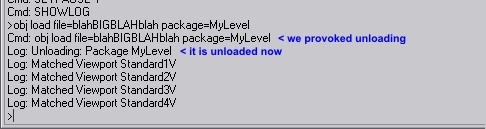
and only after that, you may type the following command:
- Code: Select all
obj load file=MapNameChecker.u package=MyLevel
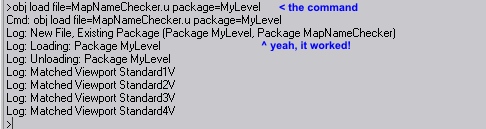
If everything is successfull, refresh UnrealEd classes browser (check and uncheck "Only show actor classes" option for this)
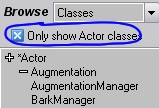
and the class MapNameChecker will appear in the list.
After you succeed in that step, "expand" the MapNameChecker (click on +). You will see a child-class with some odd name (boxes or lines).

Add this weird-named class to your map (it looks like eagle when placed). Then, use right click on that placed "eagle", go to properties:
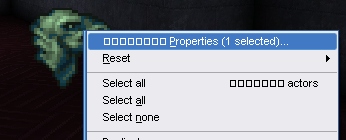
In properties, go to MapNameChecker. You will see two variables.
MapName - type your map's filename without extension.
bCaseSensitive - when true, also disallows changing lower/upper cases in name. We don't recommend using it.

Rebuild and save your map. Open MapProtectionTool and let it protect your map, so further editing in UnrealEd will not be possible.
Todo list:
this is what we're planning to add in further releases
- n/a
Changes log:
this is what we've changed
- just released
Known bugs:
- none at the moment - please reply to this topic if you found some
Credits:
AUTHORS:
- [A] Nobody - author: idea and programming - nobody2710@hotmail.com
BETA TESTERS:
- none
Copyrights/permissions:
This mod was not made and is not supported by Ion Storm and Eidos Interactive.
You may not claim this work as your own!
You may distribute this mod, as long as it is free of charge and includes no changes and modifications.
You may use this mod without author's permission.
Comments/questions/problems? Quick, reply to this topic!




