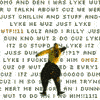problem with seeing my posts
Moderator: Forum Guards
13 posts
• Page 1 of 1
problem with seeing my posts
Everytime i post something it disappears for a day and then comes back but then disappears again. I am so frustrated with this and is there a way to stop this from happening?!
A CNN reporter, while interviewing a Marine Sniper, asked. "What do you feel when you shoot a terrorist?"
The Marine shrugged and replied, "Recoil."

Sig by Protocol but I did help.....I gave him the render if that counts as something.
The Marine shrugged and replied, "Recoil."

Sig by Protocol but I did help.....I gave him the render if that counts as something.
- Big Daddy
- Forum Hero
- Posts: 2186
- Joined: Mon Aug 22, 05 7:54 am
- Location: In Rapture, looking for Her.
- Wasted
- Forum Hero
- Posts: 2861
- Joined: Sun Oct 30, 05 6:29 pm
- Location: 1337 14ND
well thanks alot wasted, but without me seeing my posts I can't see your posts which is good news for me lol......and still no one seems to care
A CNN reporter, while interviewing a Marine Sniper, asked. "What do you feel when you shoot a terrorist?"
The Marine shrugged and replied, "Recoil."

Sig by Protocol but I did help.....I gave him the render if that counts as something.
The Marine shrugged and replied, "Recoil."

Sig by Protocol but I did help.....I gave him the render if that counts as something.
- Big Daddy
- Forum Hero
- Posts: 2186
- Joined: Mon Aug 22, 05 7:54 am
- Location: In Rapture, looking for Her.
Bob Dole. wrote:Who cares? your posts have no use to most people.
You = Stfu
~þsÿçhø~ wrote:My laptops screen is broke, how can i fix it?
James wrote:THROW DARK SOULS AT IT
- ynnaD
- Forum Legend
- Posts: 6461
- Joined: Thu Nov 11, 04 8:43 pm
- Location: Ireland
0o7 wrote:Bob Dole. wrote:Who cares? your posts have no use to most people.
You = Stfu
Agreed, maybe it's your firewall(Random Guess lol)

-
Gishank
- Forum Super Hero
- Posts: 4235
- Joined: Sun Aug 28, 05 9:17 am
- Location: London, England.
ty 0o7 but Klop think of this, my firewall sucks, my internet sucks my whole comp sucks but it has nothing to do with the computer. I go onto "Where can I find RPGCity" subject on the modification section and it keeps on going back to the post where wasted said "Ask him yourself" so i post messages to update what i missed. that's why I've been saying "Can't see my posts!!!"
A CNN reporter, while interviewing a Marine Sniper, asked. "What do you feel when you shoot a terrorist?"
The Marine shrugged and replied, "Recoil."

Sig by Protocol but I did help.....I gave him the render if that counts as something.
The Marine shrugged and replied, "Recoil."

Sig by Protocol but I did help.....I gave him the render if that counts as something.
- Big Daddy
- Forum Hero
- Posts: 2186
- Joined: Mon Aug 22, 05 7:54 am
- Location: In Rapture, looking for Her.
Try this:
Go to the Internet Options part of Control Panel. Then press the Options button in the Temporary Internet Files. Then in the new window, it'll have something like "Check for newer versions of stored pages...". If it isn't set to "Automatically" already, set it, then click OK to all the windows you've opened.
Should be problem solved.
Go to the Internet Options part of Control Panel. Then press the Options button in the Temporary Internet Files. Then in the new window, it'll have something like "Check for newer versions of stored pages...". If it isn't set to "Automatically" already, set it, then click OK to all the windows you've opened.
Should be problem solved.
- Allan
- Alpha
- Posts: 4545
- Joined: Wed Dec 21, 05 1:41 pm
- Location: Northamptonshire, England.
Sorry tantalus - But, your sig is fucking huge.
Secondly - Maybe you press the back button instead of refresh? And the like?
Secondly - Maybe you press the back button instead of refresh? And the like?
//..
- Siva
- doesn't care about augmented people
- Posts: 6759
- Joined: Tue Dec 06, 05 4:56 pm
There isn't an option on it saying "Temporary Internet Files" lol but ty for trying dude.Allan wrote:Try this:
Go to the Internet Options part of Control Panel. Then press the Options button in the Temporary Internet Files. Then in the new window, it'll have something like "Check for newer versions of stored pages...". If it isn't set to "Automatically" already, set it, then click OK to all the windows you've opened.
Should be problem solved.
A CNN reporter, while interviewing a Marine Sniper, asked. "What do you feel when you shoot a terrorist?"
The Marine shrugged and replied, "Recoil."

Sig by Protocol but I did help.....I gave him the render if that counts as something.
The Marine shrugged and replied, "Recoil."

Sig by Protocol but I did help.....I gave him the render if that counts as something.
- Big Daddy
- Forum Hero
- Posts: 2186
- Joined: Mon Aug 22, 05 7:54 am
- Location: In Rapture, looking for Her.
±Tantalus[AW]± wrote:There isn't an option on it saying "Temporary Internet Files" lol but ty for trying dude.Allan wrote:Try this:
Go to the Internet Options part of Control Panel. Then press the Options button in the Temporary Internet Files. Then in the new window, it'll have something like "Check for newer versions of stored pages...". If it isn't set to "Automatically" already, set it, then click OK to all the windows you've opened.
Should be problem solved.
What browser do you use?
<center>ty m7
</center>
</center>
- MainMan
- <i>Tru' Playa' Fer Defs</i>
- Posts: 4655
- Joined: Sun Jun 05, 05 7:38 am
- Location: London, UK
-
Rödewijk
- Master
- Posts: 1028
- Joined: Tue Jun 28, 05 10:40 am
- Siva
- doesn't care about augmented people
- Posts: 6759
- Joined: Tue Dec 06, 05 4:56 pm
Re: problem with seeing my posts
±Tantalus[AW]± wrote:Everytime i post something it disappears for a day and then comes back but then disappears again. I am so frustrated with this and is there a way to stop this from happening?!
ITS TANTY, WANNA SEE MY TANTYS?

- Alistair
- Forum Hero
- Posts: 2575
- Joined: Sun Jan 30, 05 2:02 pm
- Location: England, UK
13 posts
• Page 1 of 1
Who is online
Users browsing this forum: No registered users and 1 guest