Screenshots
Moderator: Forum Guards
10 posts
• Page 1 of 1
Screenshots
Haven't been able to take them using the "sshot" command since I was sent a new User.ini containing new binds. I have set a single button bind for screenshot taking, but that doesn't work either.
<center>


- Snakey
- Alpha
- Posts: 3926
- Joined: Wed Mar 30, 05 7:09 pm
- Location: Wales
Please note that you can't make a screenshot when the game has ended, as all binded buttons dont work at that moment. (everything, including movement and firing as well)
- Professor Layton
- Forum Hero
- Posts: 2333
- Joined: Mon Apr 04, 05 3:17 pm
- Location: Critical thinking is the key to success!
Clix wrote:Please note that you can't make a screenshot when the game has ended, as all binded buttons dont work at that moment. (everything, including movement and firing as well)
Then how do some people manage to fire when the score screen is up?
I've always wondered.
<center>


- Snakey
- Alpha
- Posts: 3926
- Joined: Wed Mar 30, 05 7:09 pm
- Location: Wales
Well 4 seconds before the map switches, dx lets you fire for some weird reason, but not the other commands. It's weird and I dunno why, but it is probably bad coding or something likewise.
If you meant people running around and shooting after a game ended, that's using an existing bug, which I'd rather not mention here to avoid mass abuse, as it's gay. xD
If you meant people running around and shooting after a game ended, that's using an existing bug, which I'd rather not mention here to avoid mass abuse, as it's gay. xD
- Professor Layton
- Forum Hero
- Posts: 2333
- Joined: Mon Apr 04, 05 3:17 pm
- Location: Critical thinking is the key to success!
Hm.. Doesn't XFire have a feature that lets you take screenshots? I think you press * (Or they key you changed it too!). I just use sshot though usually unless I need a really quick shot.
------
-
Kaiden
- Alpha
- Posts: 7003
- Joined: Wed Jan 18, 06 11:21 pm
- Location: England
Without having something like x-fire, i can just press the "*" key on the num-block to make a screen shot. 
Nobody is perfect...
------------------------------
------------------------------
Longc[A]t wrote:I still think Dae is a russian spambot.
~[A]Daedalus~ wrote:There will be a day when my patience goes away and you, along with all who rant with you, will get banned.
ô¿ô¥[GODZ]¥NOCHANC wrote:I can ban any one I want ANY time I want. You have no rights here.
- ~ô¿ô~Nobody~
- Alpha
- Posts: 2520
- Joined: Fri Dec 31, 04 3:20 pm
- Location: Proclarush Taonas
- Snakey
- Alpha
- Posts: 3926
- Joined: Wed Mar 30, 05 7:09 pm
- Location: Wales
Snakey wrote:What if I want to take more than one in one instance of Deus Ex, or forget that I took it?
Install Fraps! or a similar program, bind the command to a key and it will save it already to jpg automatically, maybe even adjust gamma and etc. It's also better, because DeusEx/System could store only 255 screenshots.
- Dae
- Alpha
- Posts: 12086
- Joined: Sat Sep 06, 03 4:40 pm
~[A]Daedalus~ wrote:Snakey wrote:What if I want to take more than one in one instance of Deus Ex, or forget that I took it?
Install Fraps! or a similar program, bind the command to a key and it will save it already to jpg automatically, maybe even adjust gamma and etc. It's also better, because DeusEx/System could store only 255 screenshots.
That explains.
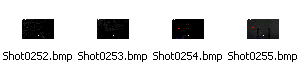
<center>


- Snakey
- Alpha
- Posts: 3926
- Joined: Wed Mar 30, 05 7:09 pm
- Location: Wales
10 posts
• Page 1 of 1
Who is online
Users browsing this forum: No registered users and 2 guests




