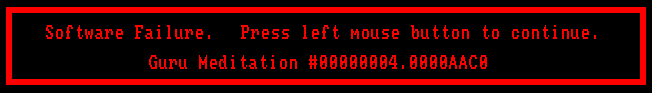DX Converters??
Moderator: Forum Guards
17 posts
• Page 1 of 1
DX Converters??
Hey, Guys are there any kind of program you can download for free to convert UMX files to MP3 or something?? and is there one for Demorec Videos so .DEM files??

- Karkian
- Poster
- Posts: 234
- Joined: Fri Feb 16, 07 4:24 am
Dunno bout Audio...
But try FRAPS for video...
http://www.fraps.com - it records video of your game. You can choose whether sound is recorded. You can also choose formats. Finally you can also choose the FPS which you record at and also assign which keyboard key will start the recording... It records about 20-30 seconds for free, to record for longer you have to purchase the full thing.... it's smoother than a demorec.
I realize this doesn't exactly answer your question, but it's a useful alternative to demorec.
But try FRAPS for video...
http://www.fraps.com - it records video of your game. You can choose whether sound is recorded. You can also choose formats. Finally you can also choose the FPS which you record at and also assign which keyboard key will start the recording... It records about 20-30 seconds for free, to record for longer you have to purchase the full thing.... it's smoother than a demorec.
I realize this doesn't exactly answer your question, but it's a useful alternative to demorec.
- [FGS]ShadowRunner
- Addict
- Posts: 732
- Joined: Mon Mar 20, 06 4:29 am
no, I mean i recorded a Demorec With you know Demorec (name Here) And I wanna convert that file in the system folder to like say an AVI? or a video Format
- Karkian
- Poster
- Posts: 234
- Joined: Fri Feb 16, 07 4:24 am
Best is to use fraps, like shadowrunner said, as there's no program that can directly convert .dem files to .avi files. So you'll just have to start your demo and record it then with fraps.
As for UMX to MP3... You can do it with modplug tracker, amongst other things (get it here)
Or... if you just want to play the .umx files in a player and don't want to go through the hassle of changing all your .umx files to .mp3 files, you could use the plugin for winamp which i attached with this post. (obviously you'll need to unrar it first)
There's only a little bug which doesn't show the title of the music file correctly in winamp, but I guess that's not something you'd trip over.
As for UMX to MP3... You can do it with modplug tracker, amongst other things (get it here)
Or... if you just want to play the .umx files in a player and don't want to go through the hassle of changing all your .umx files to .mp3 files, you could use the plugin for winamp which i attached with this post. (obviously you'll need to unrar it first)
There's only a little bug which doesn't show the title of the music file correctly in winamp, but I guess that's not something you'd trip over.
- Attachments
-
 New_UMX_Decoder.rar
New_UMX_Decoder.rar- Plugin for Winamp to play .umx files
- (69.61 KiB) Downloaded 292 times
- Professor Layton
- Forum Hero
- Posts: 2333
- Joined: Mon Apr 04, 05 3:17 pm
- Location: Critical thinking is the key to success!
You can't convert .dem's to avi so easily like you said. Get Fraps (noone here actually buys programs, you know  ), launch it and it will automatically record a video for you in .avi format while you play (or play a demorec). Then you'll have to compress this video using a program called VirtualDub. Then you may publish this video on YouTube or Google Video if you want.
), launch it and it will automatically record a video for you in .avi format while you play (or play a demorec). Then you'll have to compress this video using a program called VirtualDub. Then you may publish this video on YouTube or Google Video if you want.
If you care about quality of music like I do, don't use UMX plugin for Winamp. The best way to convert umx to mp3s is to convert these files to .wav first via ModPlug and then convert them to mp3 with another program, but not ModPlug. ModPlug decreases quality of mp3s.
If you don't want to bother with this converting stuff and you want to listen original soundtrack of the game, simply download them from either here (remastered soundtrack with new channels, very good quality) or here (just converted files from umx to mp3).
If you care about quality of music like I do, don't use UMX plugin for Winamp. The best way to convert umx to mp3s is to convert these files to .wav first via ModPlug and then convert them to mp3 with another program, but not ModPlug. ModPlug decreases quality of mp3s.
If you don't want to bother with this converting stuff and you want to listen original soundtrack of the game, simply download them from either here (remastered soundtrack with new channels, very good quality) or here (just converted files from umx to mp3).
- Dae
- Alpha
- Posts: 12086
- Joined: Sat Sep 06, 03 4:40 pm
Okay then... But doesnt FRAPS record thw WHOLE screen like everything on your screen or is it just the game coz i dont play full screen my thing is stuffed its software Rendering 
- Karkian
- Poster
- Posts: 234
- Joined: Fri Feb 16, 07 4:24 am
¥[RTK]¥Gårmåñ wrote:Okay then... But doesnt FRAPS record thw WHOLE screen like everything on your screen or is it just the game coz i dont play full screen my thing is stuffed its software Rendering
I play in a window too (my screen is quite big and this makes sniping harder). Fraps records only the game.
- Dae
- Alpha
- Posts: 12086
- Joined: Sat Sep 06, 03 4:40 pm
¥[RTK]¥Gårmåñ wrote:Okay then... But doesnt FRAPS record thw WHOLE screen like everything on your screen or is it just the game coz i dont play full screen my thing is stuffed its software Rendering
Yeah it work on full screen, but the trial is gay. Check limewire for a full version.
-
qwert555
- Newbie
- Posts: 64
- Joined: Tue Feb 20, 07 1:38 am
Semi-interesting tidbit: The Music files when exported from UnrealEd are .it files, or something like that. These are nifty midi-like files that can be opened with WinAmp.
You can set your sound input to your stereo output and have it record using something like Adobe Audition. Just set it to record while the music is running, and make sure that it is recording through the sound-output channel.
You can set your sound input to your stereo output and have it record using something like Adobe Audition. Just set it to record while the music is running, and make sure that it is recording through the sound-output channel.
- SuperLagg
- Wannabe
- Posts: 85
- Joined: Tue Jun 29, 04 4:13 am
- Location: Moscow, Russia
Hey, guys i downloaded FRAPS and installed it but when it comes to opening the program to use it has an error message saying:
This software requires a processor with SSE Instructions
What does that mean and is there a fix?
This software requires a processor with SSE Instructions
What does that mean and is there a fix?
- Karkian
- Poster
- Posts: 234
- Joined: Fri Feb 16, 07 4:24 am
It means your processor is too old for fraps... The only fix I can think of is buying a decent computer.
- Professor Layton
- Forum Hero
- Posts: 2333
- Joined: Mon Apr 04, 05 3:17 pm
- Location: Critical thinking is the key to success!
..lol
What processor have you got, and what running program (i.e Windows Vista etc..)
What processor have you got, and what running program (i.e Windows Vista etc..)
<center>  </center>
</center>
<center>Thanks to Zantinzuken for the sig</center>
<center>Deus Ex Soldiers
http://www.dxsoldiers.com | dxdestroyer11@hotmail.com | </center>
</center>
 </center>
</center><center>Thanks to Zantinzuken for the sig</center>
<center>Deus Ex Soldiers
http://www.dxsoldiers.com | dxdestroyer11@hotmail.com |
~c[A]t~ wrote:how do i spam forum ¯(º_o)/¯
- ~M3GG4~
- Elite
- Posts: 785
- Joined: Wed Jan 24, 07 11:40 pm
- Location: Ireland
From a previous thread:
But really garman, it's already a wonder that your computer can handle DX =\ I'd recommend getting a new computer, unless you don't mind the fact that you probably can't play any graphically intense games (pretty much anything which requires more than DX)
DX Diagnostics Log from Garman wrote:Processor: Intel Celeron, MMX, ~530MHz
Memory: 126MB RAM <--- Physical RAM
Page File: 131MB used, 367MB available <--- Virtual RAM (HDD Space used to make comp. faster)
-------------
Card name: Intel(R) 82810 Graphics Controller (Microsoft Corporation)
Display Memory: 32.0 MB
Current Mode: 800 x 600 (24 bit) (75Hz)
But really garman, it's already a wonder that your computer can handle DX =\ I'd recommend getting a new computer, unless you don't mind the fact that you probably can't play any graphically intense games (pretty much anything which requires more than DX)
- Professor Layton
- Forum Hero
- Posts: 2333
- Joined: Mon Apr 04, 05 3:17 pm
- Location: Critical thinking is the key to success!
- Karkian
- Poster
- Posts: 234
- Joined: Fri Feb 16, 07 4:24 am
yeah, my parent is a cheap! I got my computer from my relative for FREE!  i'm a free loader!
i'm a free loader! 


Last edited by qwert555 on Thu May 17, 07 9:45 am, edited 1 time in total.
-
qwert555
- Newbie
- Posts: 64
- Joined: Tue Feb 20, 07 1:38 am
then youre in trouble for some time, gotta get around with old methods and old games :P
Your cpu is even slower than mine (old), I could record with fraps on my 690mhz AMD, with 128mb of ram.
Play System Shock 2, my new puter doesnt seem to run it though
Edit: but indeed, what windoze are you using?
Your cpu is even slower than mine (old), I could record with fraps on my 690mhz AMD, with 128mb of ram.
Play System Shock 2, my new puter doesnt seem to run it though
Edit: but indeed, what windoze are you using?
- synthetic
- Forum Hero
- Posts: 2918
- Joined: Thu Apr 21, 05 4:04 pm
- Location: land of green elephants
- Allan
- Alpha
- Posts: 4545
- Joined: Wed Dec 21, 05 1:41 pm
- Location: Northamptonshire, England.
17 posts
• Page 1 of 1
Who is online
Users browsing this forum: No registered users and 4 guests